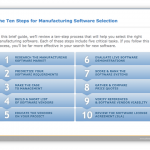ERP Comparison – Finding Your “Best-Fit” Software
An ERP comparison is usually one of the first tasks that people take on when looking for a new ERP solution. But what is it that you should be comparing? Is it the feature set? Is it the pricing? Is it the support offerings? There are a lot of various components to choosing the best ERP software system. In your ERP comparison, is it possible to find the best-fit software for your feature needs, but totally fail on the software company’s availability to deliver or support. You may find the software that is the right price, but may not meet your functional needs.
Finding the right software in an ERP comparison is like finding the right spouse. There will be a lot of courting and a lot of flirting, but there are many factors that can affect the relationship. You can think that they are the perfect one for you and yet there is the potential that a few years from now, you will be looking all over again. Carrying the analogy further, if you can find the right one who not only fits your requirements and is committed to not only your short-term happiness, but also is fully committed to making the relationship work, then you will have a successful marriage.
This is so true of an ERP software vendor’s relationship with the client. If in your ERP comparison activities you find the vendor who is truly committed to your success and the success of the mutual relationship, then you will have someone you can work with even when times are difficult. This should be your underlying focus of the ERP comparison activities.
Key ERP Comparison Factors
There are a number of things that you should evaluate in your ERP comparison, however here are some of the top evaluation criteria you should consider:
1. What is the platform and what is the support for this platform, both from the vendor and from your staff?
When we are talking about platform, we are really referring to the operating system and the database that you will be using with this system. If you are looking at Windows for the operating system and MS SQL server, you are looking at a very common platform with many options for getting support. If you are looking at UNIX and Oracle as your operating system and database platform, then you are again choosing wisely.
However, if you do not have the internal support for the platform you are choosing then your training costs will be increased. But don’t let this be the only consideration. If you need to do extra training to get the right solution for your needs, then do so. If you can get a solution that your IT department can support immediately, and it fits your other ERP Comparison requirements, then make that choice. The main point is that you want to find a solution that fits overall.
Now, you have another platform consideration option to factor into your ERP comparison. Cloud computing. There are more and more ERP vendors who are offering a hosted solution. But keep in mind that this may only be a hosted server, or it may be a true multi-tenant environment where upgrades are easily maintained. This will require little if any internal IT support so it could be a less expensive solution to support. It could also have a negative impact on IT moral since you would be taking responsibilities away from them. The key solution here is to make sure that IT is involved from the beginning of the ERP Comparison when it comes to platform discussions. Early decisions on the platform often determine potential vendor candidates.
2. How do the prospective systems meet your functional requirements?
When most people perform an ERP comparison, they look at the functional requirements. For example: “Does the system offer the ability to issue A/P laser checks?” or “Can the system freeze stock levels for inventory processing?”. These are just a couple of the potentially hundreds of functional requirements with which you will be screening the erp software candidates.
A good way to establish requirements in your ERP comparison is to focus on the uniqueness of your business and ensure that the system supports those specialized functions. Too often people spend a lot of time and effort on documenting the trivial… “Can the system issues a/p checks?” or “can the system do double entry accounting?” Okay, that was an oversimplification, but you should see what we are driving at. The questions to the software providers should be along the lines of “Can the system support a third-party logistics integration?” or “Does the system support lean manufacturing in project based company?” The more focused on your specialized business you can write these questions, the better the differences between the various systems in your ERP Comparison will be demonstrated.
3. How well does the vendor’s support meet your needs?
As mentioned earlier, an ERP comparison and selection is like getting married. And the support agreement is your assurance that when times are difficult, that the vendor will be there to support you. Make sure you consider the potential problems that you may encounter. Will you need 24 hour support? If you are a global company with people working around the clock, you may need it. If you are a single location with 9-5 hours, then a standard 12 hour support may work for you.
Find out the type of support representatives that they have and the levels of training. Understand the levels of support escalation. Get and read the service level agreement documents. All of these will give you an understanding of how well you will be supported.
Find out about upgrades, patches and other software enhancements. What is the standard release cycle? Is it yearly, bi-yearly, or quarterly? What will be needed from your team to make sure the system is at the latest revision? If you get too far behind in patches and upgrades, you may fall out of the support agreement terms. Understand what you are getting into.
4. How true is the vendor’s management commitment to your success?
This is a bit subjective, but during your ERP comparison, meet with the provider’s service management. Find out how committed they are to you as an individual client to ensure that you are successful. Find out how easy it is to engage the service division’s management with an escalation should you have a support issue.
You want to make sure that the vendor isn’t just moving licenses, but rather has a desire to make you successful.
5. Does the price fit your budget? (short and long-term)
Pricing is always a sticking point. Make sure that you negotiate and negotiate well. During the negotiation phase of an ERP Comparison, the vendors are often expecting to drop the prices by double-digit percentages. Don’t leave money on the table. At the same time, realize that there is a final number that they are willing to come to and if you are asking for more than that, they won’t budge.
Don’t forget to factor in the costs of hardware and network upgrades into your budget. These can have a significant impact on your budget. Too often people only focus on the software costs and do not factor in the hardware and upgrades.
That covers up-front costs. In your ERP comparison, make sure you understand the long-term costs, including software license renewals, support renewals, and if there are any limits to the amount of price increase on the contracts. You likely negotiated a good up-front cost, but what about the ongoing costs?
Other ERP Comparison Considerations
There are other ERP comparison considerations to think about, but many are subjective and really up to you to evaluate, such as how well do you feel you work with the vendor? ERP suppliers who are easy to work with often are easy to work with in the implementation. Get a feel for the company culture. Does it fit with your company’s values and attitudes? Sometimes a company with a more easy-going attitude will not work well with a rigid ERP provider. Understand the personality of the company you will be married to for at least the next 7 to 10 years or more.
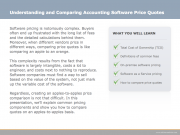
Instantly Download our Free Guide to Understanding and Comparing Accounting Software Price Quotes Now!
erp comparison