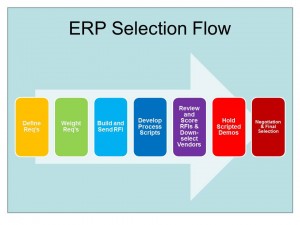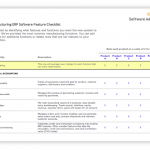ERP Selection Methodology refers to the process and steps you take to evaluate and choose a new Enterprise Resource Planning System. Wikipedia defines a methodology as “A documented process for management of projects that contains procedures, definitions, and explanations of techniques used to collect, store, analyze and present information as part of a research process in a given discipline.” This seems to be very appropriate when it comes to evaluating ERP Software. Your ERP Selection Methodology can determine the success or failure of your subsequent implementation.
If you choose to forego an ERP Selection Methodology when evaluating new systems, you will run into problems. The most prevalent issue is the ERP Vendors driving the selection process. You, as the buyer, end up hanging onto their coattails and ultimately go where they lead you. A proper ERP Selection Methodology will lead the vendors down your path and provide you with the details you need to make an informed decision.
This ultimately affects the outcome of your implementation in a number of ways. If you have chosen software that fits your business, then the implementation will be easier due to the fact that you will not need to bend your processes dramatically to make the software effectively process your transactions. If however, you end up choosing an ERP software that does not fit your business processes very well, you will have to change your business processes and could ultimately create a situation where your unique value in the market is diminished. For example, if you have to change a process that previously required two steps, but now requires five steps in order to ship a product, this could lead to delays and bottlenecks and can potentially can create customer issues.
An ERP Selection Methodology Example
The following is an example of ERP Selection methodology that you can model. It is not a complete process and should be used for reference purposes only, however, it does show typical tasks that are involved in selecting an ERP software solution.
Phase I – Strategy and Requirements Definition
This phase develops the vision for the future ERP system taking into consideration the key drivers for the company from both inside and outside the company.
The following are the major tasks that occur in this first phase:
- Develop a clear understanding of your current business and information systems
- Interviews are scheduled and held to understand the company’s future plans and focus
- Working with top management, develop the top four or five strategic objectives required to achieve the company’s plans for the future
- Review technology status and trends based on your understanding of the “best of class” organizations
- Develop a high-level “Future State” model that describes the attributes of the future system required to support the company’s vision for the future.
- Develop a detailed list of specific and distinctive requirements that must be supported by the new ERP software system
- Develop a Long List (8-10) of ERP Vendors based on initial understanding of your requirements
- Research each vendor’s product functionality and features as well as key vendor issues/deficiencies to arrive at the short-list finalists
- Identify the two vendors who shall provide an end-to-end demonstration of how they will support your future vision
- Optionally, evaluate ERP software Value Added Resellers (VARS) for each candidate software to participate as potential implementation partners
- Based on the requirements and business processes, a demonstration script is developed
- Optionally, develop a high-level business case to justify the investment in a new ERP system
Phase 2 – System Evaluation and Selection
This phase is the detailed analysis and comparison of the two software vendors chosen above. Your role as project manager is to ensure that the information provided by the vendors during their demonstrations, functionality and features discussion, hardware configuration recommendations, and reference assessment is as accurate and factual as possible.
Instantly download Your Free Guide to Evaluating Accounting Software Demonstrations
During the vendor evaluation phase, the following key tasks need to occur:
- Review the demonstration script with the selected vendors
- Create scoring sheets based on the demonstration script
- Manage the vendor demonstrations closely. Work to avoid exaggeration and embellishment and keep the demonstrations on course
- Score and rate the vendors
- Conduct reference checks
- Visit and interview vendor customers at their site
- Rank the two vendors based on all the relevant business and technical criteria
- Review vendor proposals and determine key areas for negotiation
- Hold software vendor contract negotiations
- Prepare a high-level implementation plan, schedule, and budget
- Communicate to vendors the selection outcome
ERP Selection Methodology Summary
As stated above, the ERP Selection Methodology shown is only an illustration of the various tasks that need to occur and should not be used as a final template for your selection. Rather, use it as a checkpoint for ensuring you do not miss any key tasks in your own ERP Selection Methodology. Spend the time to build out your plan and research other alternative approaches.
When building your personal ERP selection methodology, be sure to keep in mind that you are the one who will be driving the project. Not the vendors. If you follow the ERP selection methodology closely, you will have a higher chance of bringing the selection in on time and within budget.
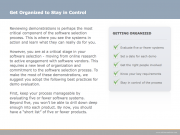
Instantly download Your Free Guide to Evaluating Accounting Software Demonstrations
ERP Selection Methodology